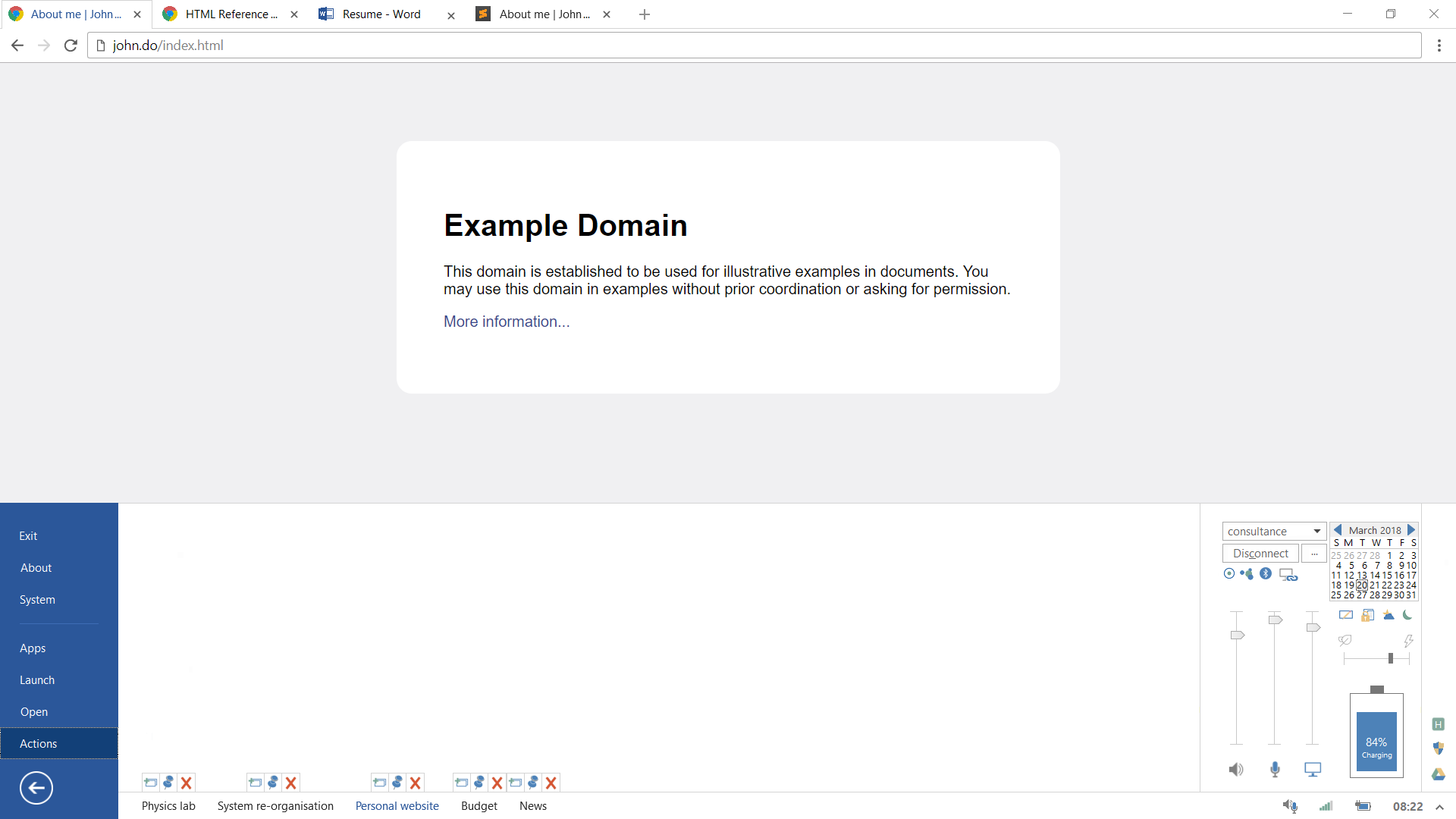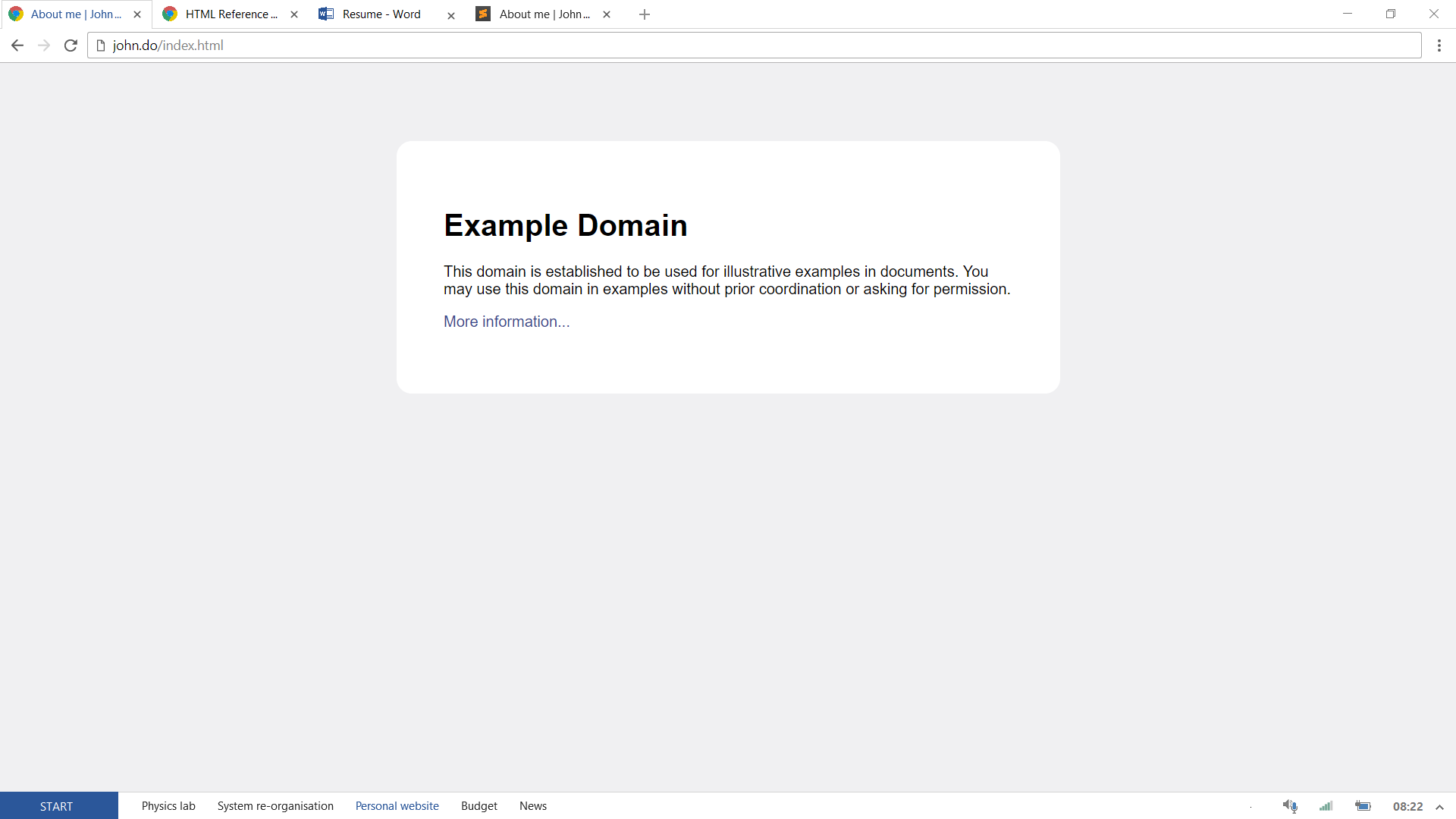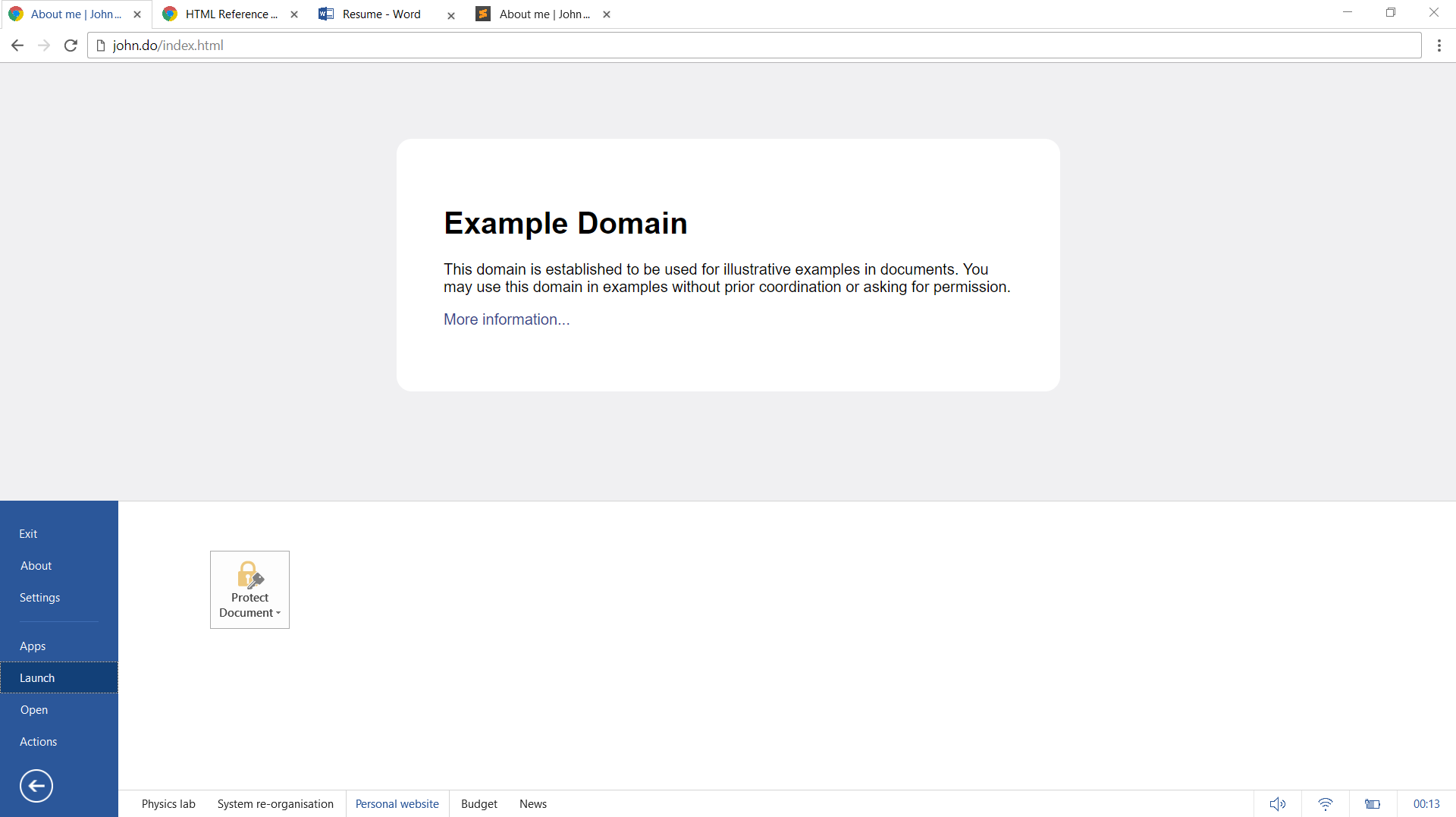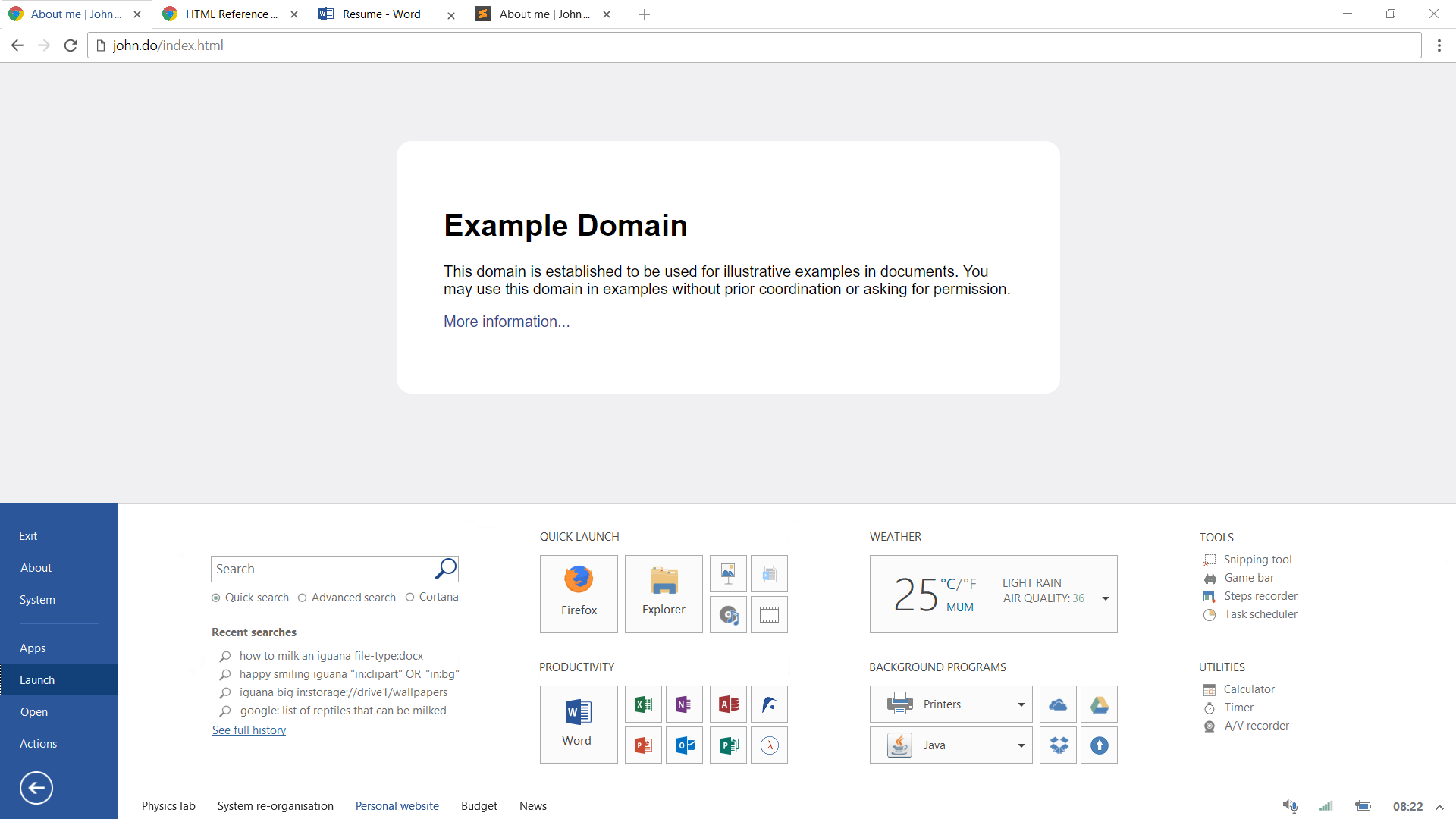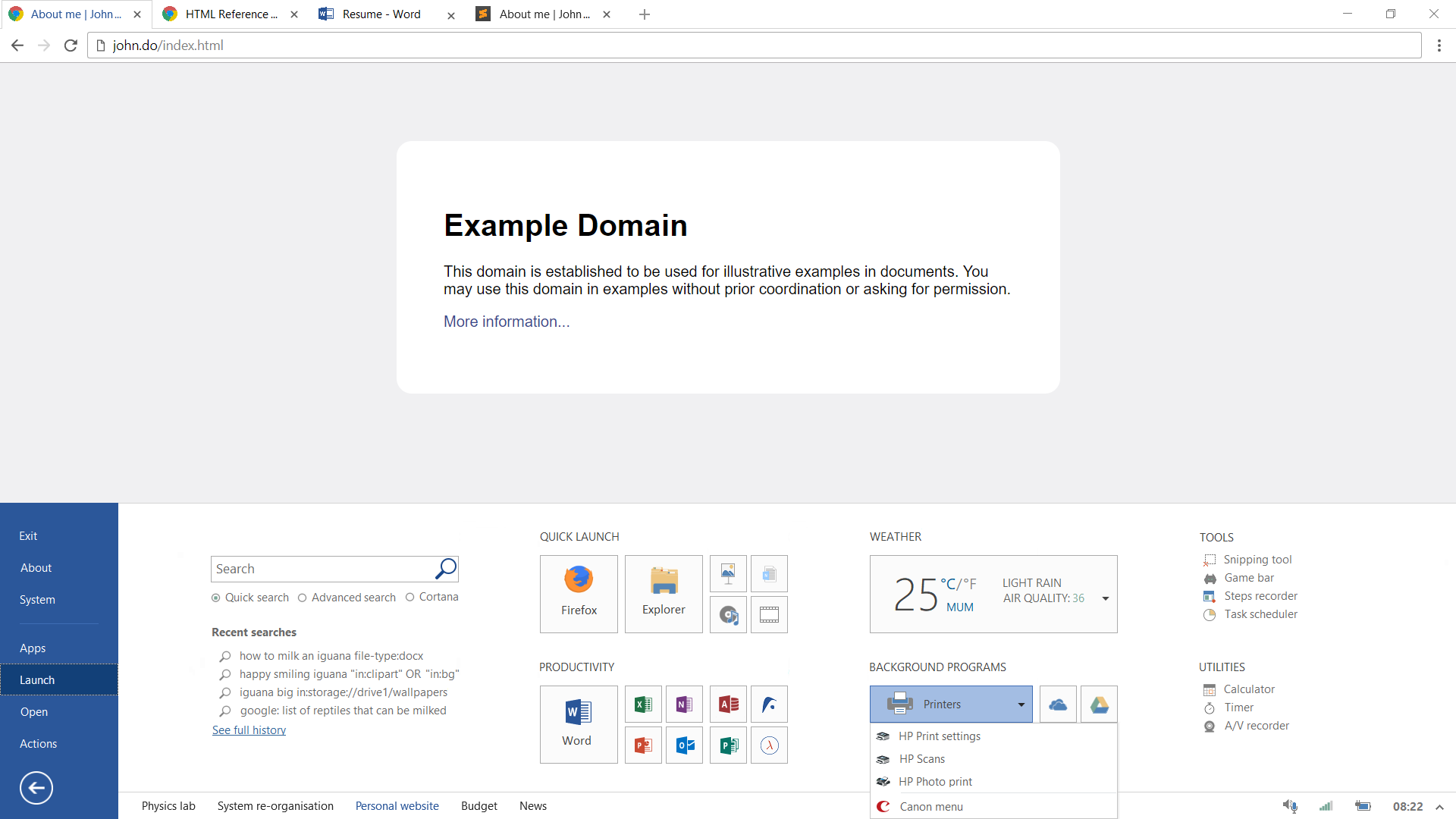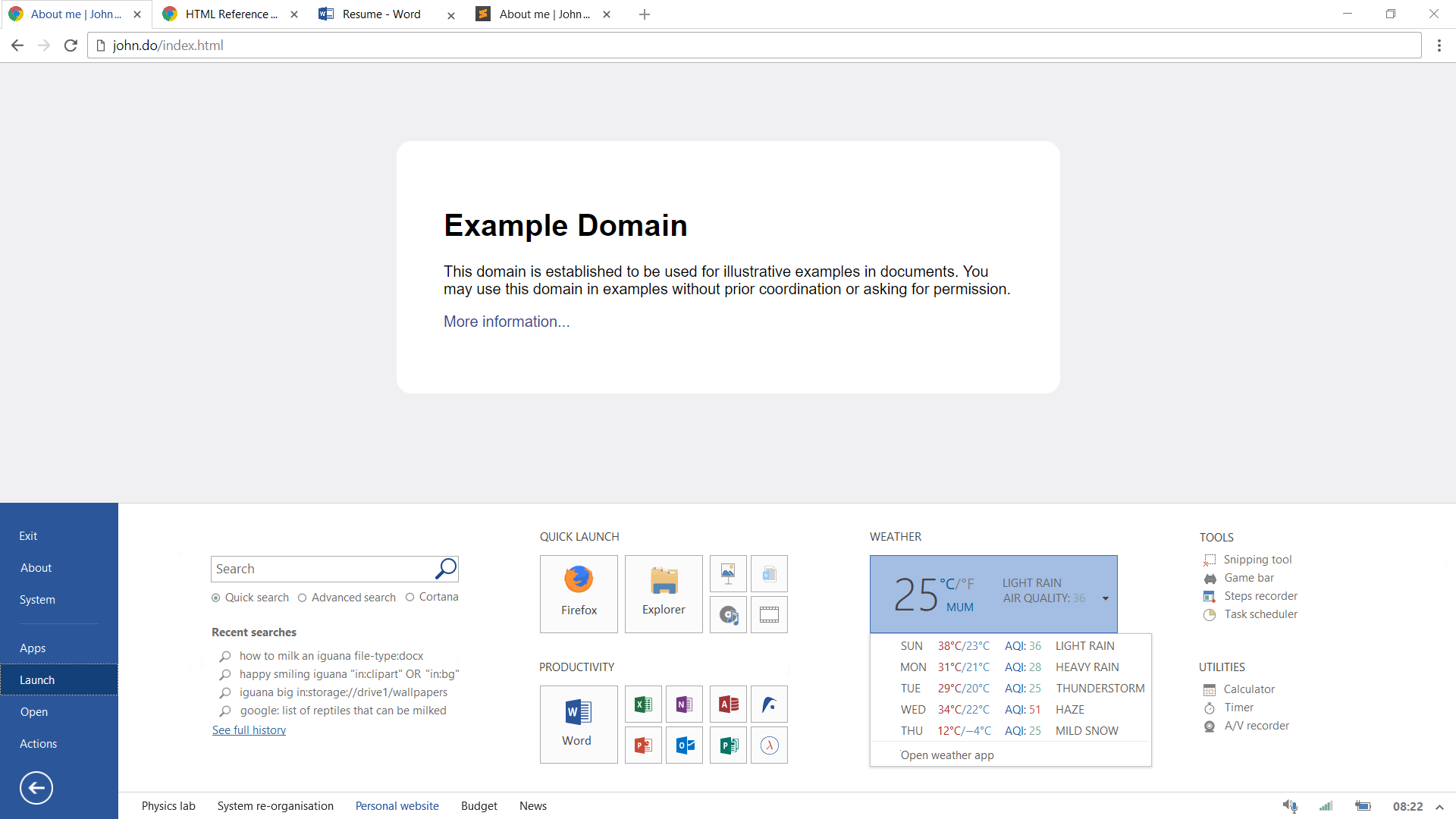add “connected devices” to Networks fix tab bar2
- Open set
- Start menu opened from button – “Launch” – tiles including tile groups, search, tools, utilities
- Start menu opened from button – “Launch” – open tile group
- Start menu opened from button – “Launch” – open widget
- Start menu opened from jumplist – “Actions” – jumplists, including for free window; system dialogs and notifications
- Jumplists on set tabs – include “new instance”, “duplicate instance”, “copy path”
- Start menu opened from system tray – “Actions”, focused on relevant control
- Connecting to Wi-Fi network – wi-fi mobile and vpn
- “Tablet mode” menu opened
- “Night light” menu opened
- “Homegroup” menu opened – project display, project here, remote desktop, hotspot | more device-sharing, shared files, configure router (192.168.225.1)
- Snapping within a set
- File explorer – context menu, omnibar, breadcrumb, quick access button
- Settings window – UI
- Settings window – start menu customisation (change icon, etc.)
- Settings window – Hardware
- Quick windows – non-maximised windows
- Context menu on taskbar
- Context menu on start tiles
- File system
- Home/welcome screen
- Touch mode (e.g. contextbar instead of contextmenu)
- Keyboard shortcuts and trackpad/touchscreen gestures
START * Exit (shut down symbol) – Account, Power * About – About, Feedback * System – store, trash, downloads, history (page links to windows://osdata), settings, regedit, terminal (“runasadmin”, “powershell”, “ise”), run, taskmgr | admin tools * — * Apps * Launch – tiles, search bar * Open – mini file explorer with omnibar and all, “recent” * Actions – jumplists (tiles for all windows), notifications, clock and controls, quick actions, extended systray
FILE SYSTEM * windows://os-files * windows://os-installers * windows://os-data (including uilayout, systemicons, systemsounds, lock bgs, themedata, langfiles, defapps/fileassocs, foldviews, history (timeline, locsearchhis, connecthis, recopen)) * windows://app-files (categories: “GLOBAL”, “DRIVERS”, “USER1”, “USER2”… and column to show if Win32, Win64, WinRT) * windows://app-installers * windows://app-data (also categorised)
- storage://drive1/user1
- storage://drive1/user2
- storage://drive1/…
- storage://drive2
- storage://drive3
- storage://drive…
- storage://shared/bluetooth /group-home /group-work /group-chessclub /groupdevices
Supports “file groups” within folders, included in file system with “:” instead of “/”
SETTINGS * ui – start, taskbar, context menu, sets, snapping, new tab, welcome page, lock screen, animations and sounds, keyboard shortcuts * hardware – including device manager, oem settings, peripheral oem settings * internet – all network stuff, connection preference order * apps * localisation – time and language * accessibility * miscellaneous – link to links to windows://config * — * phone * privacy * account * windows